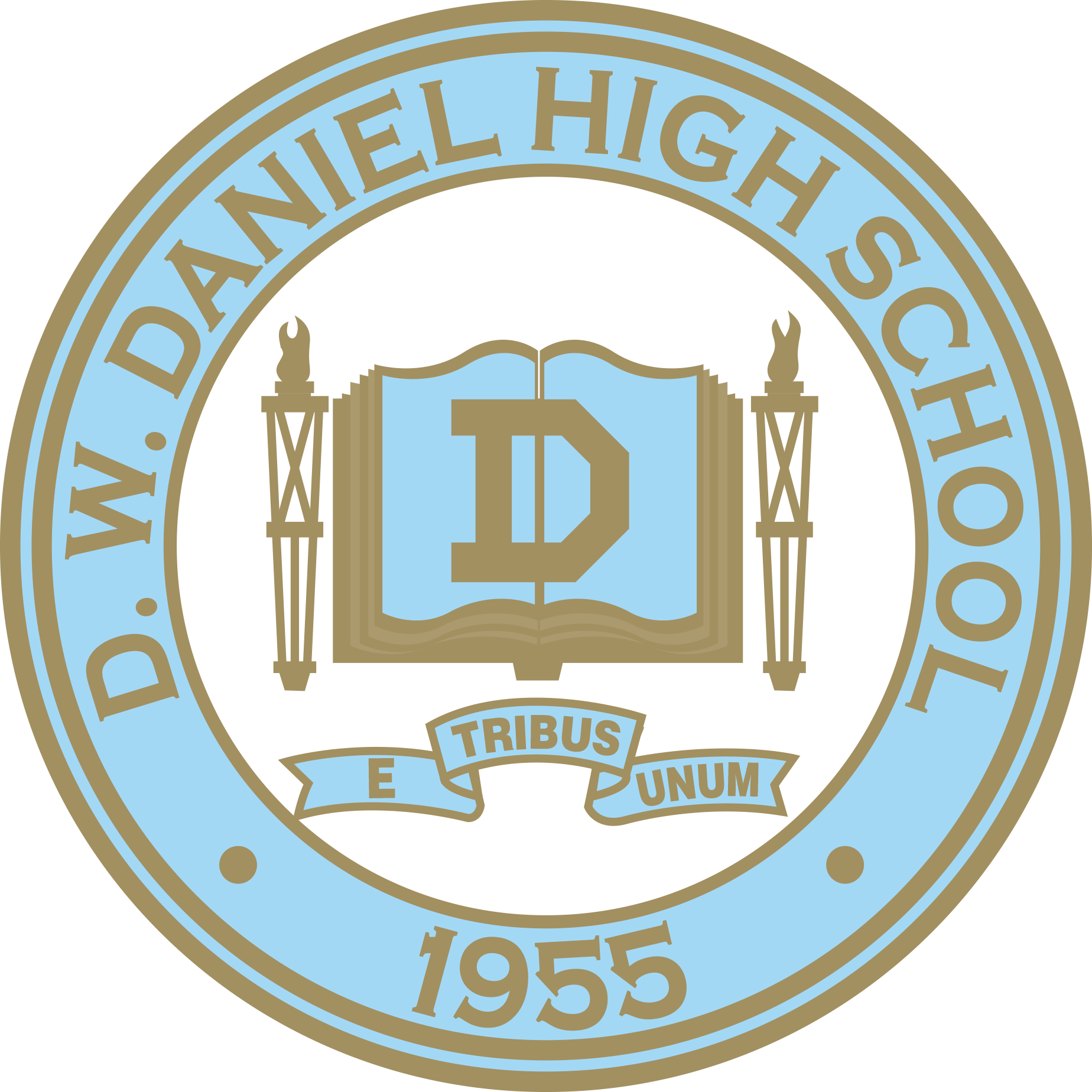If your student owe fines and fees for items such as class fees, technology fees, Chromebooks and textbooks, these fees have been invoiced to the student’s MySchoolBucks account. MySchoolBucks allows parents to pay online for school items.
Many of our parents have a MySchoolBucks account. If you do not have an account, below are the instructions on how to register for an account. Once you have added your student(s), you will be able view pending invoices.
To register for a MySchoolBucks account, please follow the steps below:
- Go to www.MySchoolBucks.com and register for a free account.
- Once your account is set, you will need to click on add student.
- Choose school, type in first name, last name, and birth date.
- Once you have added your student(s), you may proceed to the school store or view/pay any pending invoice(s).
- Make purchases/payments with your credit/debit card or electronic check.